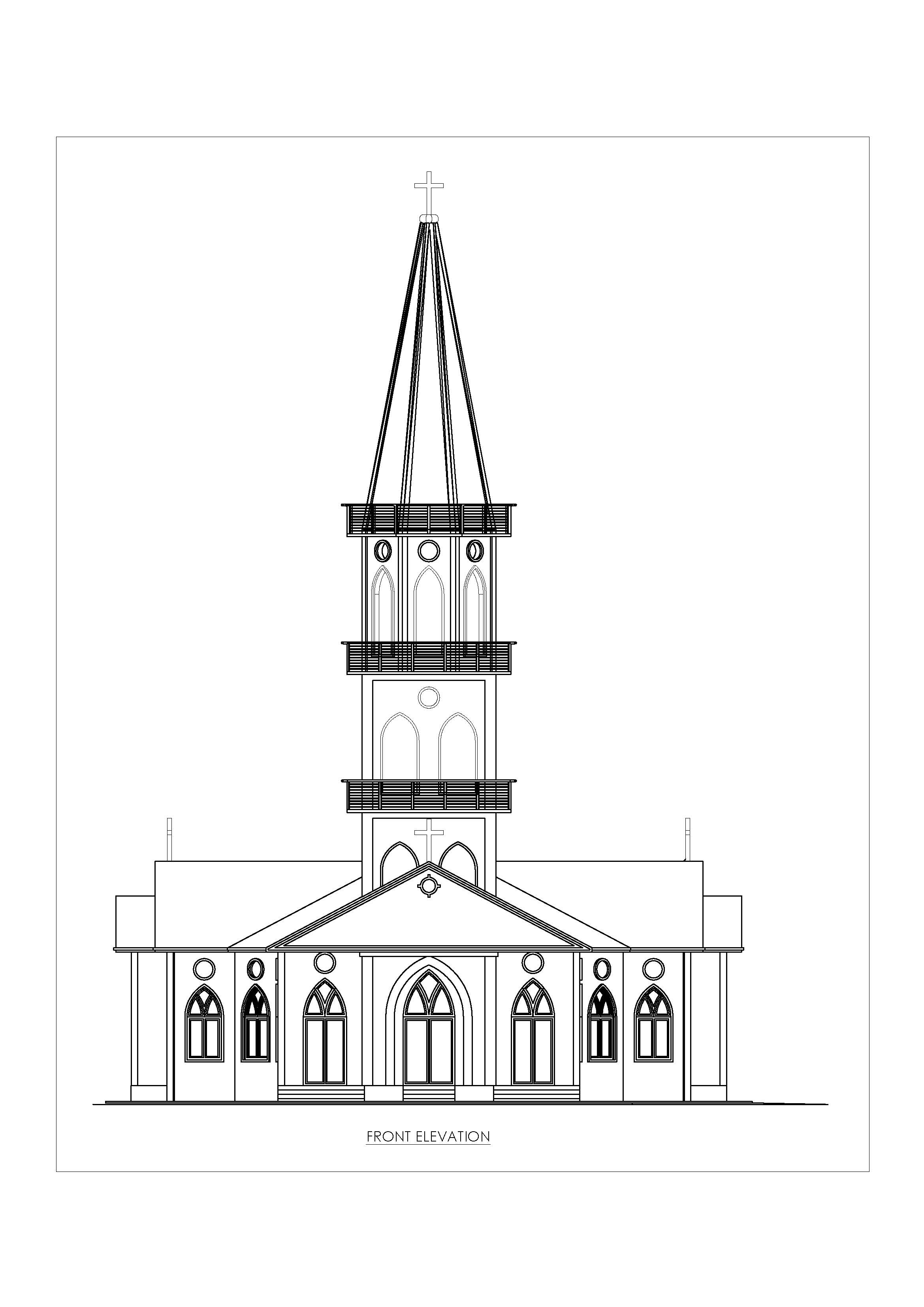Church design drawings typically include detailed architectural plans that address the unique requirements of a place of worship. These designs often consider factors like the layout of the sanctuary, seating arrangements, altar positioning, acoustics, lighting, and aesthetic elements like stained glass windows and spires.
Components of Church Design Drawings
- Site Plan: Shows the church’s location on the property, including parking areas, landscaping, and access points.
- Floor Plan: Outlines the interior layout, including the nave, aisles, altar, vestry, and any additional spaces like offices or fellowship halls.
- Elevation Drawings: Illustrate the exterior appearance, including facade details, roof structure, and towers or steeples.
- Section Drawings: Provide cross-sectional views to show relationships between different levels, ceiling heights, and structural elements.
- Detail Drawings: Focus on specific architectural features, such as windows, doors, columns, and decorative elements

Categories
- 3D HOUSE DESIGN (19)
- Civil and Structural Design Calculations (41)
- Commercial Plans (9)
- East Facing House Plans (14)
- Engineering Concepts – Civil & Structural (154)
- Excel Spreadsheets (18)
- Free Downloads (16)
- House Plans (51)
- Industrial standards (68)
- North Facing House Plans (15)
- South Facing House Plans (12)
- West Facing House Plans (7)
Church Front Elevation
Designing a front elevation involves creating a detailed drawing or representation of the exterior facade of a building as seen from the front. This drawing shows the architectural elements, materials, and design aesthetics that will be visible when viewing the building from the street or main approach.
Steps to Design a Front Elevation
1. Understand the Building’s Purpose and Style
- Determine the architectural style: Is it modern, traditional, colonial, contemporary, etc.?
- Consider the building’s purpose: Residential, commercial, institutional, or mixed-use.
- Inspiration and research: Look at similar buildings or architectural examples to gather ideas.
2. Draft the Basic Structure
- Start with the outline: Draw the basic shape of the building, including the roofline, walls, and any major structural features.
- Add levels and dimensions: Show the different levels (floors) of the building, and make sure to include accurate dimensions.
3. Incorporate Architectural Elements
- Windows and Doors: Position windows, doors, and other openings in a way that complements the building’s style and function.
- Roof Details: Include roof type (flat, gabled, hipped, etc.), pitch, and any overhangs or parapets.
- Balconies and Porches: Add any balconies, porches, or terraces with railings, columns, and steps.
- Decorative Elements: Include cornices, moldings, trims, or other decorative features that define the style.
4. Material Selection
- Exterior Finishes: Decide on the materials for walls (brick, stucco, stone, wood, etc.), roofing, and trim.
- Texture and Color: Use hatching, shading, or color to represent different materials and finishes in the drawing.
- Siding or Cladding: Incorporate any siding or cladding materials like shingles, panels, or tiles.
5. Add Architectural Details
- Doors and Windows: Include details like shutters, sills, lintels, and grills.
- Ornamentation: Add elements like arches, columns, and pediments if they fit the style.
- Lighting Fixtures: Position exterior lights like sconces, lanterns, or modern fixtures.
- Landscaping: Show how the building integrates with the surrounding landscape, such as paths, steps, and gardens.
6. Consider Proportions and Symmetry
- Balance: Ensure that windows, doors, and other elements are balanced and proportionate.
- Symmetry: Decide if the design will be symmetrical or asymmetrical, depending on the style.
- Scale: Make sure all elements are to scale relative to each other and the overall structure.
7. Detail the Roofline
- Roof Design: Detail the roof’s shape, angles, and overhangs. Include gutters, downspouts, and eaves.
- Dormers and Skylights: If applicable, add dormers, skylights, or other roof features.
8. Review and Refine
- Check for Accuracy: Ensure all dimensions, scales, and proportions are correct.
- Refine Aesthetics: Adjust any design elements to improve the overall look and cohesion.
- Consult with Stakeholders: Get feedback from clients, architects, or other stakeholders.
Tips for Designing a Front Elevation
- Harmony and Proportion: Ensure that all elements are harmonious and proportionate.
- Simplicity vs. Complexity: Decide whether to keep the design simple or add more intricate details based on the project’s requirements.
- Use Software: Consider using architectural design software like AutoCAD, SketchUp, or Revit for precision and visualization.
- Consider the Environment: Think about how the elevation will fit into the surrounding environment and comply with local regulations.
Tools and Resources
- Architectural Design Software: AutoCAD, SketchUp, Revit, ArchiCAD.
- Design Inspiration Websites: Pinterest, Houzz, ArchDaily.
- Books: “Architectural Graphic Standards” by American Institute of Architects, “Design Drawing” by Francis D.K. Ching.
Conclusion
Designing a front elevation is a creative and technical process that involves careful planning, attention to detail, and a good understanding of architectural principles. By following the steps and tips provided, you can create a front elevation that is both aesthetically pleasing and functionally sound.

Church Side Elevation

Recent Posts
- HOUSE PLAN 29 X 56 | SOUTH FACING |
- Rain Water Gutter and Down Take Systems
- Stormwater Drainage Calculation
- Structural Engineering Design Criteria – American Codes and Standards
- Anchor Bolts Length as per ACI 318-14
- Insert Plate Details & Drawing – Embedded in Concrete Structures
- JOURNAL PAPER GUIDELINES FOR ACSE
- Anchor Bolt Details and Drawing – Embedded in Concrete
- Staircase Layout and Details
- Guard House Layout and Details
- Pump Shed Structural Steel Drawing
- ASCE 7-16 Wind Load on Buildings and Structures
- Column Buckling
- Moody Chart | Moment Reactions for Rectangular Plates |
- Test Pile Drawing Calculation & Guidelines
- Commercial Shop Plan
- Shop Floor Plan
- HOUSE PLAN WITH SHOP 40 x 60 | SOUTH FACING |
- Wind Load Calculation as per Australian Code (AS/NZS 1170.2:2021)
- HOUSE PLAN 30 X 45 | EAST FACING | INTERIOR HOUSE DESIGN |
- HOUSE PLAN 60 x 40 | EAST FACING | APARTMENT TYPE |
- Standard Road Details
- DG Building Architectural Plan & Finishing Schedule
- AMAZING TV UNIT IDEAS 90+ MODELS
- HOUSE PLAN 60 x 50 | EAST FACING |
- Technical Details for Wash Basin Section and Elevation
- Tender Technical Specification for Plumbing and Sanitary works
- HOUSE PLAN 25 x 50 | SOUTH FACING |
- HOUSE PLAN 60 x 45 | SOUTH FACING |
- Fencing Gate Details and Requirements
- Fencing Layout and Details For Transformer Area
- Fencing with Angle Post and Pipe Post Details & Arrangements
- Civil Engineering Formula Book | Pocket Guide pdf Free download |
- HOUSE PLAN 35 x 60 | WEST FACING |
- Transformer Foundation with Soak Pit Layout and Details
- Grating Standard Details and Specifications
- Chequered Plate Standard Details
- Handrail Details for Steel Structural Floors
- Cable Pull Pit Requirements and Details
- Laboratory Building Plan and Architecture Details
- Structural Bolt Details Types Grades and Applications
- HOUSE PLAN 40 x 60 | NORTH FACING |
- Finishing Schedule Drawing for Doors, Windows, and Rolling Shutters
- Workshop Building Architectural Layout
- Calculation of Foundation Bearing Capacity as per IS 6403 – 1981
- Terzaghi’s Bearing Capacity Calculation For Foundations
- DESIGN AND CONSTRUCTION METHOD OF MULTISTORY CONCRETE BUILDINGS
- HOUSE PLAN 60 x 60 | SOUTH FACING |
- Civil Structural Engineering Interview Questions pdf Free Download
- Civil Structural Engineering Interview Questions